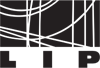For more info about the farm check https://wiki-lip.lip.pt/Computing/LIP_Lisbon_Farm
To run phast in farm:
$sbatch script.sh
To check the status of the job:
$squeue -u marcia
If your phast is installed in your home (in this case it should be compiled with relative paths, it means before compiling you should run $touch REL_PATH_LIB) script.sh should look like:
#!/bin/bash
#SBATCH -p lipq
#SBATCH --mem-per-cpu=3G
#INPUT=/home/comp/marcia/phast
#OUTPUT=hist.root
# Load environment
module load root/6.18.04
cd phast
./phast -u 1 -N 10 /lstore/comp/marcia/mDST.root -h ../hist.root
#where the number after -u should be your UserEvent number, and here was used -N 10 to run just 10 events to test if the script runs well. As the miniDST is stored in /lstore there is no need to pass it in the INPUT, if it is stored in your home you should pass it.
Lists of "Bad Runs and Spills" exist, for the real data of DY 2018. They are located at
/lstore/comp/data/2018/Bad_spills/
If you want to execute phast excluding the bad runs and spills, use :
./phast -u 1 -N 10 /lstore/comp/marcia/mDST.root -b /lstore/comp/data/2018/Bad_spills/BadSpillRunList_P01-t8.txt -h ../hist.root
(if you are processing data from period P01-t8, for example)