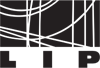Information about the PCs at Malargüe
The Server
- A Brix PC is installed in the Auger computing room
- name: nbcatarina-1
- Ether:
- MAC:
- IP: 168.96.149.100
- users: root
pass: ask

- connections
use x11VNC with vncviewer (with Xforward or tunnels) to access desktop. Caution with xauthority and who is the user logged in. http://www.karlrunge.com/x11vnc/
- use teamviewer () If not running use vncviewer to launch it.
XXto connect: only from lip (193.137.99.88/30)
Gianni container
- Laptop; old vaio from Catarina or the VAIO pequenino
- name: nbcatarina-1
- Wifi:
- MAC: 001302CD7B77
XXIP: 172.21.3.8 (may not be fixed IP) 172.21.3.11
- Ether:
- MAC: 0013A93F650E
- IP: 172.21.3.11 (or .16?)
- users: e-crlab; root
pass: ask
 setenovecincozero
setenovecincozero - connections
- ssh to the laptop through a raspberry.
use x11VNC with vncviewer (with Xforward or tunnels) to access desktop. Caution with xauthority and who is the user logged in. http://www.karlrunge.com/x11vnc/
- use teamviewer (272290433) If not running use vncviewer to launch it.
XXto connect: only from lip (193.137.99.88/30) connect through ssh to 168.96.148.205
- Laptop; old vaio from pedjor or the big VAIO
- name:
- Wifi:
- MAC:
- Ether:
- MAC:
- IP: 172.21.3.16
- users: e-crlab; root
pass: ask
 setenovecincozero
setenovecincozero - connections
- ssh to the laptop through a raspberry or server.
use x11VNC with vncviewer (with Xforward or tunnels) to access desktop. Caution with xauthority and who is the user logged in. http://www.karlrunge.com/x11vnc/
- use teamviewer () If not running use vncviewer to launch it.
XXto connect: only from lip (193.137.99.88/30) connect through ssh to 168.96.148.205
- High Voltage controller #0
- name: rasp-hv00
- Internal IP: 172.21.3.5
- External IP: 168.96.149.134
- MAC: B827EBF9A476
- users: root, hv
pass: ask

- can connect from inside auger or from lip Lx and Coimbra
- High Voltage controller #1
- name: rasp-hv01
- Internal IP: 172.21.3.6
- External IP: 168.96.149.135
- MAC: B827EB74F1C9
- users: root, hv
pass: ask

- can connect from inside auger or from lip Lx and Coimbra
- Raspberry acquisition
- name: rasp-acq-GN
- Internal IP: 172.21.3.7
- External IP: 168.96.149.136
- MAC: B827EBA7EDA2
- users: root
pass: ask

- can connect from inside auger or from lip Lx and Coimbra
Tierra del Fuego
- Brix @ TdF
- name: brix01
- Internal IP: 10.129.0.100
- External IP:
- MAC: 74:d4:35:64:33:03
- users: root
pass: ask

ssh root@cdas-fw.auger.org.ar -p22100
- V08 controller
- name:
- Internal IP: 10.129.0.103
- External IP:
- MAC: b8:27:eb:38:db:91
- users: root, hv
pass: ask

ssh hv@cdas-fw.auger.org.ar -p22103
- V09 controller
- name:
- Internal IP:
- External IP:
- MAC:
- users: root, hv
pass: ask

ssh hv@cdas-fw.auger.org.ar -p22102
- ??? aquisição
- name: condor
- Internal IP: 10.129.0.109
- External IP:
- MAC: 54:27:1e:0c:16:a0
- users: root
pass: ask

- ??? wifi
- name:
- Internal IP: 10.129.0.110
- External IP:
- MAC: 54:27:1E:0C:16:A0
- users:
pass: ask

nmap: MAC Address: 54:27:1E:0C:16:A0 (AzureWave Technonloies)
- ??? Power Switch
- name:
- Internal IP: 10.129.0.241
- External IP:
- MAC: 00:C0:B7:7D:97:A4
- users:
- pass:
- nmap: MAC Address: 00:C0:B7:7D:97:A4 (American Power Conversion)
BATATA II
Other info
how to change the name
edit /etc/sysconfig/network to change the name next boot (em debian: /etc/hostname)
edit hosts to put the corresponding IP. Optional
in the command line: hostname <the name> to change after login and logout
Links