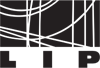|
⇤ ← Revision 1 as of 2014-04-21 17:33:08
Size: 1200
Comment:
|
Size: 1408
Comment:
|
| Deletions are marked like this. | Additions are marked like this. |
| Line 20: | Line 20: |
| /root/ReadPrecSimple | /root/RAW_GN_MARTA/ |
| Line 22: | Line 22: |
| to copy enter the acquisition PC and then: | to copy enter the raspberry acquisition PC and then: |
| Line 25: | Line 25: |
| rsync -zrvt /root/RAW_GN_MARTA auger@lnlip01.lip.pt:/lustre/auger/cosmo/auger/Data/MARTA/temp_transf | rsync -zrvt /root/RAW_GN_MARTA/R*.txt auger@lnlip01.lip.pt:/lustre/auger/cosmo/auger/Data/MARTA/temp_transf CHECK if the files are in LUSTRE and copy to the final folder Go to lustre! and copy the interesting files to its final place (Raw_...) and delete the temporary data |
| Line 28: | Line 31: |
| find /root/ReadPrecSimple -iname 'acq*.txt' find /root/ReadPrecSimple -iname 'acq*.txt' -exec rm {} \; exit and go to lustre! now copy the interesting files to its final place (Raw_...) and delete the temporary data |
find /root/RAW_GN_MARTA -iname 'R*.txt' find /root/RAW_GN_MARTA -iname 'R*.txt' -exec rm {} \; |
| Line 36: | Line 36: |
| /home/e-crlab/data | |
| Line 37: | Line 38: |
| to sync enter the vaio and: rsync -zrvt /home/e-crlab/data auger@lnlip01.lip.pt:/lustre/auger/cosmo/auger/Data/MARTA/temp_transf |
The data from Malargue data resides in LUSTRE system with the ownership Auger
top dir for data is: /lustre/auger/cosmo/auger/Data/MARTA/
Dirs inside:
GianniNavarra : Data from the Gianni Navarra tank
- RAW_MARTA
- RAW_TANK
- Preproc : to contain the preprocessed data
- log_GN_lustre :to log the procedures done...
TierradelFuego : Data from the Tierra del Fuego tank
temp_transf : temporary directory to transfer data into
The data in Malargue reside in the acquisition PC in the directory /root/RAW_GN_MARTA/
to copy enter the raspberry acquisition PC and then:
(notice -t to preserve timestamps and -z to use compression) rsync -zrvt /root/RAW_GN_MARTA/R*.txt auger@lnlip01.lip.pt:/lustre/auger/cosmo/auger/Data/MARTA/temp_transf
CHECK if the files are in LUSTRE and copy to the final folder Go to lustre! and copy the interesting files to its final place (Raw_...) and delete the temporary data
CAREFULLY check and delete the text raw files find /root/RAW_GN_MARTA -iname 'R*.txt' find /root/RAW_GN_MARTA -iname 'R*.txt' -exec rm {} \;
The data from the tank resides in the mini-vaio in the e-crlab account. It is in: /home/e-crlab/data
to sync enter the vaio and: rsync -zrvt /home/e-crlab/data auger@lnlip01.lip.pt:/lustre/auger/cosmo/auger/Data/MARTA/temp_transf