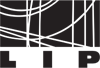|
Size: 1714
Comment:
|
Size: 1983
Comment:
|
| Deletions are marked like this. | Additions are marked like this. |
| Line 11: | Line 11: |
| * '''''URL:''''' [[http://printserv.lip.pt:631/printers|http://printserv.lip.pt:631/printers/"queue"|target="_blank"]] ''(check the queues available using the link. Queues structure: xf = x floor ; bw = black ; cl = color)'' | * [Option 1 - By name] '''''URL:''''' [[http://printserv.lip.pt:631/printers|http://printserv.lip.pt:631/printers/"queue"|target="_blank"]] ''(check the queues available using the link. Queues structure: xf = x floor ; bw = black ; cl = color)'' * [Option 1 - By IP] '''''URL:''''' [[http://192.168.230.1:631/printers|http://printserv.lip.pt:631/printers/"queue"|target="_blank"]] ''(check the queues available using the link. Queues structure: xf = x floor ; bw = black ; cl = color)'' |
Printing@3Is
The printing service is only available when connected through LIP wired network, so it's not possible to print when connected to EDUROAM or any wireless network.
MacOS
If LIP printers are available in System Preferences » Printers & Scanners » + , then you can add the printers and test if works.
If not, if a gear wheel is not available in the toolbar, then click in a blank space in the toolbar, with the right button mouse, then Customize toolbar option, drag the gear wheel to the toolbar, then click in the Gear Wheel.
Type: Internet Printing Protocol (http)
[Option 1 - By name] URL: http://printserv.lip.pt:631/printers/"queue" (check the queues available using the link. Queues structure: xf = x floor ; bw = black ; cl = color)
[Option 1 - By IP] URL: http://printserv.lip.pt:631/printers/"queue" (check the queues available using the link. Queues structure: xf = x floor ; bw = black ; cl = color)
Name: A name for the printer
Driver: Select Software, and then choose the right driver for the printer. If a driver is not available, go to the manufacture website and download the driver for your operation system. If the manufacture doesn't provide a driver, you can try use the Generic postScript Printer or Generic PCL Printer drivers.
Windows
http://printserv.lip.pt:631/printers/"queue" (check the queues available using the link. Queues structure: xf = x floor ; bw = black ; cl = color)
Links