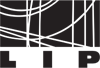Differences between revisions 3 and 10 (spanning 7 versions)
|
Size: 383
Comment:
|
Size: 379
Comment:
|
| Deletions are marked like this. | Additions are marked like this. |
| Line 5: | Line 5: |
| * Open a browser and go to http://localhost:631 |
* Open a browser and go to http://localhost:631 |
| Line 9: | Line 8: |
| * # cupsctl WebInterface=yes |
{{{ # cupsctl WebInterface=yes }}} |
| Line 12: | Line 12: |
| * Administration -> Add Printer -> Internet Printing Protocol (http)-> Continue | |
| Line 13: | Line 14: |
| * Administration -> Add Printer -> Internet Printing Protocol (http)-> Continue * In the Connection box add, "''http://print.lip.pt:631/printers/name_of_the_queue''" |
* In the Connection box add, "''http://print.lip.pt:631/printers/name_of_the_queue''" |
How to add a printer?
Mac 10.9
Open a browser and go to http://localhost:631
- If a error is displayed, open a terminal and run the command
# cupsctl WebInterface=yes
Administration -> Add Printer -> Internet Printing Protocol (http)-> Continue
In the Connection box add, "http://print.lip.pt:631/printers/name_of_the_queue"