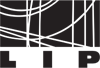Differences between revisions 15 and 19 (spanning 4 versions)
|
Size: 620
Comment:
|
Size: 0
Comment:
|
| Deletions are marked like this. | Additions are marked like this. |
| Line 1: | Line 1: |
| '''How to add a printer? ''' ''Mac '' * {{{ http://print.lip.pt:631/printers/name_of_the_queue }}} 1. From the '''Apple''' menu, choose '''System Preferences'''. 1. From the '''View''' menu, choose '''Print & Fax'''. 1. Click the Add (+) button. 1. Click IP. 1. From the Protocol pop-up menu, choose “Internet Printing Protocol – IPP.” 1. In the Address field, enter print.lip.pt 1. In the Queue field, enter: printers/Queue-Name 1. From the "Print Using" pop-up menu, choose the printer type. If you’re not sure of the type, try Generic PostScript Printer. 1. Click Add. |