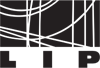Contents
Access
Login on a submit server, check How to Access section, and go to your prefered working location:
$ ssh fermi.ncg.ingrid.pt [mpinto@fermi01 ~]$ cd /lstore/auger/mpinto/FERMI/Geant4/geant11/RDM_18_DD/RADEM-build/tofarm [mpinto@fermi01 tofarm]$ _
Choose a login server with the operating system you wish to run your applications, check How to Access or QINFO fo find a suitable login server.
The submited jobs will run a workernode running the login server operating system, this way the user may safelly adapt scripts accordanly to the environment on the worker nodes, namelly storage and software availability.
Basic Job Handling
The basic job handling is explained below, these do not consider yet the input and output data files on which the application may depends on, we will back to it further below.
How to Submit a Job
Users should write a script, called submission script, where the environment, data and software is prepared to run his simulation or applications, we provide some examples below. To illustrate the basic job handling we do not need to care about the script details yet.
Submissions to the system are performed with the command qsub, options could be specified directly on the command line, or inside the submission script but on most cases the command could be run with no options.
For example, lets see user mpinto submit the script lipfarm_DD_1004.csh to the cluster:
[mpinto@fermi01 tofarm]$ qsub lipfarm_DD_1004.csh
Your job 5048766 ("lipfarm_DD_1004.csh") has been submitted
How to Retrieve a Job Status
Check QSTAT how to.
[mpinto@fermi01 tofarm]$ qstat job-ID prior name user state submit/start at queue slots ja-task-ID ------------------------------------------------------------------------------------------------------ 5048766 0.22507 lipfarm_DD mpinto r 11/15/2017 15:00:39 solip@wn202.ncg.ingrid.pt 1
How to Suspend a Job
If for some reason the user need to suspend the job then use the command qhold: