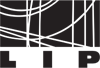|
Size: 5152
Comment:
|
Size: 5572
Comment:
|
| Deletions are marked like this. | Additions are marked like this. |
| Line 27: | Line 27: |
| FILESYSTEM MOUNTED ON SCOPE se16:/ams /home/ams AMS se16:/comp /home/comp COMPASS se16:/cosmo /home/cosmo AUGER se16:/csys /home/csys CSYS se16:/feno /home/feno FENO se16:/nucria /home/nucria NUCRIA se16:/pet /home/pet PET se16:/sno /home/sno SNO PLUS se16:/t3atlas /home/t3atlas ATLAS se16:/t3cms /home/t3cms CMS |
FILESYSTEM MOUNTED ON SCOPE se16:/exports/advcmpt /home/advcmpt Advance Computing se16:/ams /home/ams Alpha Magnetic Spectromete se16:/comp /home/comp COMPASS and AMBER se16:/cosmo /home/cosmo AUGER se16:/csys /home/csys CSYS se16:/exports/dm /home/dm Dark Matter se16:/feno /home/feno Phenomenology se16:/exports/lattes /home/lattes Gamma Observatory in the Southern Hemisphere se16:/nucria /home/nucria Experimental Nuclear Astrophysics se16:/pet /home/pet PET se16:/exports/ship /home/ship Search for Hidden Particles se16:/sno /home/sno Neutrino Physics se16:/exports/spac /home/spac Social Physics and Complexity se16:/t3atlas /home/t3atlas ATLAS experiment at CERN se16:/t3cms /home/t3cms CMS experiment at CERN |
Contents
File systems available
- The users have at there disposal three types of filesystem:
A common NFS filesystem for homes not shared with workernodes
A lustre filesystem for some groups shared filesystem with the workernodes
A CVMFS read-only filesystem for software provision
- Groups involved in WLCG transfer data using grid technologies can also use the Tier-3 storage areas and dedicated software areas (CVMFS) made available by there communities.
Access Policy
- By default both lustre and nfs individual group areas can be accessed (read only) by users of the same group.
Directories and filesystems
The pauli machines provide a wide set of filesystems so that users can access their data and applications.
NFS Home directories
Users home mounts are not shared with workernodes, they can be found only on submission nodes:
FILESYSTEM MOUNTED ON SCOPE se16:/exports/advcmpt /home/advcmpt Advance Computing se16:/ams /home/ams Alpha Magnetic Spectromete se16:/comp /home/comp COMPASS and AMBER se16:/cosmo /home/cosmo AUGER se16:/csys /home/csys CSYS se16:/exports/dm /home/dm Dark Matter se16:/feno /home/feno Phenomenology se16:/exports/lattes /home/lattes Gamma Observatory in the Southern Hemisphere se16:/nucria /home/nucria Experimental Nuclear Astrophysics se16:/pet /home/pet PET se16:/exports/ship /home/ship Search for Hidden Particles se16:/sno /home/sno Neutrino Physics se16:/exports/spac /home/spac Social Physics and Complexity se16:/t3atlas /home/t3atlas ATLAS experiment at CERN se16:/t3cms /home/t3cms CMS experiment at CERN
NFS Data directories
Projects specific data NFS mounts are not shared with workernodes and are found only on submission nodes:
se17:/x /x ATLAS data se27:/ams /z/ams AMS data se27:/comp /z/comp COMPASS data
LUSTRE Data directories
Projects specific data LUSTRE mounts are shared with workernodes:
mdt02@tcp:/t3atlas /gstore/t3atlas ATLAS Tier-3 mdt02@tcp:/T3CMS /gstore/t3cms CMS Tier-3 mdt04@tcp:/auger /lstore/auger AUGER mdt10@tcp:/atlasloc /lstore/atlas ATLAS Coimbra mdt04@tcp:/calo /lstore/calo ATLAS Lisboa mdt02@tcp:/cmslocal /lstore/cms CMS mdt03@tcp:/comp /lstore/comp COMP mdt04@tcp:/lattes /lstore/lattes LATTES mdt04@tcp:/nucria /lstore/nucria NUCRIA mdt04@tcp:/pet /lstore/pet PET mdt10@tcp:/sno /lstore/sno SNO PLUS
CVMFS Software provision
The CVMFS is a read-only filesystem with cache local to clients optimal for software provision:
cvmfs2 /cvmfs/cms.cern.ch CMS VO cvmfs2 /cvmfs/atlas.cern.ch ATLAS VO cvmfs2 /cvmfs/sw.el7 LIP
Important Disclaimer
- Manipulating huge sets of small files generates performance degradation issues in /lustre due to the lock management. Therefore, you should not
Compile anything under /lustre
Store and access databases under /lustre
Access your data by SSHFS
Install sshfs package
On Ubuntu/debian:
# sudo apt-get install sshfs
On RHEL/CentOS/Fedora:
# sudo yum install fuse-sshfs
Create a local directory
# mkdir ~/homeNCG
Mount your remote folder
# sshfs martinsj@fermi.ncg.ingrid.pt: ~/homeNCG
When you're done, you can unmount it
# fusermount -u ~/homeNCG
.bashrc tunning
In case you're dealing with very long paths, as a suggestion, you can add to your ~/.bashrc file the following:
alias mfermi='f(){ dir=$1 ; [ -n "$dir" ] || dir=homeNCG ; [ -d ~/$dir ] || mkdir -p ~/$dir ; sshfs fermi.ncg.ingrid.pt: ~/$dir ; unset -f f; }; f'
alias ufermi='f(){ dir=$1 ; [ -n "$dir" ] || dir=homeNCG ; [ -d ~/$dir ] && fusermount -u ~/$dir ; [ -d ~/$dir ] && rmdir ~/$dir ; unset -f f; }; f'
alias mncg='f(){ dir=$1 ; [ -n "$dir" ] && ldir=`basename $dir` ; [ -d ~/$ldir ] || mkdir -p ~/$ldir ; [ -n "$dir$ldir" ] && sshfs fermi.ncg.ingrid.pt:$dir ~/$ldir ; unset -f f; }; f'
alias uncg='f(){ dir=$1 ; [ -n "$dir" ] && ldir=`basename $dir` ; ldir=`echo $ldir ; [ -d ~/$ldir ] && fusermount -u ~/$ldir ; [ -d ~/$ldir ] && rmdir ~/$ldir ; unset -f f; }; f'
alias mcalo='f(){ [ -d lcalo ] || mkdir ~/lcalo ; sshfs fermi.ncg.ingrid.pt:/lstore/calo ~/lcalo ; unset -f f; }; f'
alias ucalo='f(){ [ -d ~/lcalo ] && fusermount -u ~/lcalo ; [ -d ~/$ldir ] && rmdir ~/lcalo ; unset -f f; }; f'This is how you can use it:
$ mfermi homeNCG $ df Filesystem 1K-blocks Used Available Use% Mounted on fermi.ncg.ingrid.pt: 209612800 3504112 206108688 2% /home/martinsj/homeNCG $ ufermi homeNCG $ mncg /lstore/calo ... $ uncg /lstore/calo