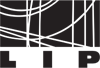|
Size: 4377
Comment:
|
Size: 5206
Comment:
|
| Deletions are marked like this. | Additions are marked like this. |
| Line 7: | Line 7: |
| * The users have at there disposal two types of filesystem: ** A common NFS filesystem for homes and the exper-sw where users can include there own software. Each individual group at LIP as there own software area (exper-sw) but access it's restricted. Each user should ask there group leader if he it's allowed to install there own software there. ** A lustre filesystem for the = Import Information = * The '''home file-system is not shared''' between the submission hosts and the execution hosts. As a result, it is the user responsibility to transfer data and applications to/from the execution machines. * The /exper-sw area (NFS) it's shared between the submission hosts and the execution hosts. * All of the lustre file system volumes are shared between the submission hosts and the execution hosts. |
Contents
File systems available
- The users have at there disposal two types of filesystem:
- * A common NFS filesystem for homes and the exper-sw where users can include there own software. Each individual group at LIP as there own software area (exper-sw) but access it's restricted. Each user should ask there group leader if he it's allowed to install there own software there.
- * A lustre filesystem for the
= Import Information =
The home file-system is not shared between the submission hosts and the execution hosts. As a result, it is the user responsibility to transfer data and applications to/from the execution machines.
- The /exper-sw area (NFS) it's shared between the submission hosts and the execution hosts.
- All of the lustre file system volumes are shared between the submission hosts and the execution hosts.
Directories and filesystems
- The fermi machines provide a wide set of filesystems so that users can access their data and applications.
- The available filesystems in login machines are:
# df -h Filesystem Size Used Avail Use% Mounted on nfs01:/exports/exper-sw 2.8T 2.0T 767G 73% /exper-sw ---> NFS fs for local software se16:/ams 200G 33M 200G 1% /home/ams ---> NFS fs LIP homes and data se16:/comp 600G 6.8G 594G 2% /home/comp ---> NFS fs LIP homes and data se16:/cosmo 600G 8.8G 591G 2% /home/cosmo ---> NFS fs LIP homes and data se16:/feno 200G 33M 200G 1% /home/feno ---> NFS fs LIP homes and data se16:/nucria 600G 33M 600G 1% /home/nucria ---> NFS fs LIP homes and data se16:/pet 200G 33M 200G 1% /home/pet ---> NFS fs LIP homes and data se16:/sno 200G 8.2G 192G 5% /home/sno ---> NFS fs LIP homes and data se16:/t3atlas 200G 151G 49G 76% /home/t3atlas ---> NFS fs LIP homes and data se16:/t3cms 200G 29G 172G 15% /home/t3cms ---> NFS fs LIP homes and data se17:/x 4.6T 4.4T 165G 97% /x ---> NFS fs LIP ATLAS users mdt02@tcp:/t3atlas 61T 24T 34T 42% /gstore/t3atlas ---> Lustre FS Tier-3 LIP ATLAS users mdt02@tcp:/T3CMS 81T 11T 66T 15% /gstore/t3cms ---> Lustre FS Tier-3 LIP CMS users mdt03@tcp:/calo 72T 62T 6.6T 91% /lstore/calo ---> Lustre FS for ATLAS users mdt02@tcp:/cmslocal 6.4T 5.6T 541G 92% /lstore/cms ---> Lustre FS for CMS users mdt03@tcp:/comp 41T 9.0T 30T 24% /lstore/comp ---> Lustre FS for COMP users mdt03@tcp:/sno 10T 6.4T 3.2T 67% /lstore/sno ---> Lustre FS for SNOW users se27:/ams 11T 5.9T 4.2T 59% /z/ams ---> NFS FS for AMS users se27:/comp 11T 3.8T 6.3T 38% /z/comp ---> NFS FS for COMP users se16:/csys 200G 33M 200G 1% /home/csys ---> Lustre FS for AUGER users mdt04@tcp:/auger 36T 22T 12T 65% /lstore/auger ---> Lustre FS for AUGER users mdt04@tcp:/hpclip 6.4T 546M 6.0T 1% /lstore/hpclip ---> Lustre FS for HPC users mdt04@tcp:/lattes 5.9T 86G 5.5T 2% /lstore/lattes ---> Lustre FS for LATTS users mdt04@tcp:/pet 461G 115G 323G 27% /lstore/pet ---> Lustre FS for PET users cvmfs2 20G 17G 3.3G 84% /cvmfs/cms.cern.ch ---> CVMFS FS for CMS users cvmfs2 20G 6.1G 14G 32% /cvmfs/atlas.cern.ch ---> CVFMS FS for ATLAS users
Important Disclaimer
- Manipulating huge sets of small files generates performance degradation issues in /lustre due to the lock management. Therefore, you should not
Compile anything under /lustre
Store and access databases under /lustre
Access data via '''/lustre'''
SCOPE: Store and access big/huge data files.
/lustre is a shared filesystem (present in the execution hosts and in the submission hosts) dedicated for the storage of big/huge files. The following directories are accessible for the local LIP groups:
- /lustre/lip.pt/data/calo
- /lustre/lip.pt/data/cosmo
- /lustre/lip.pt/data/pet
- /lustre/lip.pt/data/sno
- Groups involved in WLCG transfer data using grid technologies to the following locations
ATLAS: /lustre/lip.pt/data/atlas/atlaslocalgroupdisk (calo group has read access to this filesystem)
Important Disclaimer
- Manipulating huge sets of small files generates performance degradation issues in /lustre due to the lock management. Therefore, you should not
Compile anything under /lustre
Store and access databases under /lustre